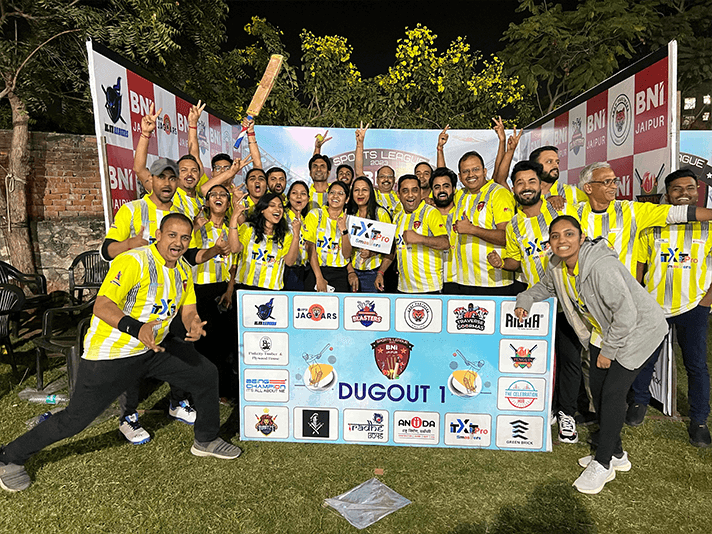Brute force attacks are one of the oldest tricks in the hacker’s playbook—but they’re still highly effective if your website isn’t properly secured. In a brute force attack, hackers use automated scripts to guess usernames and passwords until they break in. It’s a relentless, repetitive process, but surprisingly, it works more often than it should—especially when people reuse weak or common passwords like “admin” or “123456.”
With WordPress powering over 40% of the internet, it’s an obvious target for cybercriminals. Tools like WPScan and Hydra are often used to exploit common security oversights. If you’re not proactive about security, your WordPress site could become an open door for attackers.
These attacks don’t just compromise login credentials—they can lead to data theft, malware injections, spammy redirects, and full site takeovers. Worst case? You could lose years of hard work in a single breach. That’s why understanding what brute force attacks are—and how to stop them—is step one in securing your WordPress site.
Let’s explore proven, real-world strategies to shield your website from brute force attacks, even if you’re not a cybersecurity expert.
How to Prevent Brute Force Attacks on WordPress
Preventing brute force attacks on WordPress isn’t about one silver bullet—it’s about building a fortress with layered defenses. Think of your website like your home. You wouldn’t just rely on a single lock on your front door; you’d add security cameras, alarms, maybe even a dog.
In the digital world, this means using smart password practices, login restrictions, firewalls, monitoring tools, and keeping everything up to date. The great news? You don’t need to be a developer or IT specialist to do this. WordPress and its community offer many built-in features and plugins to help protect your site.
We’ll break down each method below so you can take immediate action—whether you’re managing a personal blog or a corporate site for a business like ITXITPro.
Use Strong and Unique Passwords
This may sound like old news, but weak passwords are still one of the most common causes of brute force attacks. A hacker running a script can attempt thousands of password combinations per second. If your password is simple or reused from other platforms, it’s only a matter of time.
Here’s what a strong password should include:
- At least 12 characters
- A mix of uppercase and lowercase letters
- Numbers and special characters
- No personal information (like your name or birthdate)
Tools like LastPass or Bitwarden can help you generate and manage secure passwords without the stress of memorization.
Example: Instead of using “MyBusiness2023,” try something like “%TxR!82n*kLpZ.”
A real-world client of ours at ITXITPro experienced repeated login attempts until we helped them implement password policies across their WordPress users. Not a single breach since.
Implement Two-Factor Authentication (2FA)
Two-Factor Authentication adds a second layer of security beyond just your username and password. Even if an attacker guesses your password, they still can’t access your account without a one-time verification code—usually sent to your phone or generated via an app.
Why does 2FA matter?
- It blocks over 99.9% of automated attacks.
- It’s user-friendly and takes only seconds to set up.
- It’s trusted by platforms like Google, Microsoft, and Facebook.
Use plugins like:
From a security services standpoint, we always recommend clients enable 2FA on all admin-level accounts. At ITXITPro, it’s one of our first steps during WordPress onboarding.
Limit Login Attempts
Brute force attacks rely on repetition. If your login form allows unlimited attempts, hackers have infinite chances to guess the correct credentials. That’s like letting someone keep trying to open your door with every key on their keychain.
With login attempt limits, users are temporarily locked out after a few failed tries. This drastically slows down or stops brute force tools.
Try these plugins:
You can customize the number of tries, lockout duration, and even get email alerts when someone gets locked out. ITXITPro includes this feature in our managed WordPress care plans by default.
Use a Web Application Firewall (WAF)
A Web Application Firewall (WAF) is like a security bouncer for your site. It filters and monitors HTTP traffic, blocking suspicious activity before it even hits your WordPress site.
Top WAF options include:
These firewalls can prevent:
- Brute force attacks
- SQL injections
- Cross-site scripting (XSS)
ITXITPro prefers using WAFs that offer real-time monitoring and threat detection, especially for eCommerce and membership-based sites. It’s a critical layer in a strong WordPress security strategy.
Change the Default Login URL
The default WordPress login URL (/wp-login.php or /wp-admin) is publicly known, making it an easy target. Changing this to something unique can stop many brute force tools dead in their tracks—they won’t even know where to go.
Use plugins like:
- WPS Hide Login
- iThemes Security
By changing the login URL to something like /mycustomlogin, you reduce visibility and risk. We’ve implemented this trick for dozens of clients at ITXITPro and saw login attacks drop dramatically.
Keep WordPress, Plugins, and Themes Updated
Running outdated WordPress software is like leaving your front door wide open. Each update to WordPress core, themes, and plugins typically includes fixes for security vulnerabilities that hackers are quick to exploit once they become public knowledge. When you delay updates, you’re essentially advertising those weaknesses to cybercriminals, giving them a clear entry point. This is especially risky in the case of widely used plugins, where vulnerabilities can be weaponized on a large scale. Regularly updating your website is not just a maintenance task—it’s a critical security measure that closes known gaps and keeps your site resilient against brute force attacks and other threats.
Regular updates help you:
- Fix security vulnerabilities
- Improve performance
- Ensure plugin compatibility
Best practices:
- Enable automatic updates for minor releases
- Use staging sites to test updates safely
- Review changelogs before updating major plugins
We’ve seen clients ignore updates and face consequences like site defacement or malware injection. That’s why ITXITPro offers website malware removal service and maintenance packages that ensure your site stays current and secure.
Monitor Login Activity and Logs
Keeping an eye on who’s trying to access your WordPress site is like having round-the-clock surveillance on your digital storefront. Just as physical security cameras help you detect suspicious behavior before a break-in occurs, monitoring your website’s login logs allows you to identify and respond to threats before they escalate. These logs can reveal patterns such as multiple failed login attempts from the same IP address, attempts to log in with non-existent usernames, or logins at odd hours—all potential indicators of brute force attacks. By regularly reviewing these logs, you gain crucial insight into how attackers might be targeting your site, empowering you to block bad actors, tighten access controls, or update your security strategy proactively. It’s a simple yet powerful step in your defense plan that many site owners overlook.
Login logs can reveal:
- Suspicious IP addresses
- Repeated failed login attempts
- Unusual login times or locations
Recommended tools:
- WP Activity Log
- Wordfence Security
- Sucuri Security
Regular monitoring helps you respond before real damage is done. At ITXITPro, we include login audits in our monthly security reports, so clients always know what’s happening behind the scenes.
Use Trusted Security Plugins
Security plugins serve as a vital line of defense for your WordPress site by offering an entire suite of powerful features—all without requiring you to touch a single line of code. These tools are specifically built to guard your site against a wide array of threats, including brute force login attempts, malware infections, SQL injections, and file tampering. With just a few clicks, you can enable features like firewalls, two-factor authentication, bot detection, IP blacklisting, and real-time activity monitoring. Plugins such as Wordfence, Sucuri, and iThemes Security are widely trusted in the WordPress community for their reliability and ease of use. Whether you’re a developer, blogger, or business owner, these plugins empower you to take control of your site’s security without needing technical expertise.
Top options:
- Wordfence (Firewall + malware scanner)
- iThemes Security (Comprehensive protection)
- Sucuri Security (Firewall + monitoring)
These tools help with:
- Login protection
- Malware scanning
- File change detection
Our advice? Avoid obscure plugins with low ratings or outdated support. ITXITPro tests and verifies every plugin before recommending it to clients.
Disable XML-RPC if Not Needed
XML-RPC allows remote access to your site, but it’s often abused in brute force attacks and DDoS amplification.
If you don’t use services like Jetpack or mobile apps to manage your site, it’s best to disable XML-RPC.
How to do it:
- Use the “Disable XML-RPC” plugin
- Or add code to your .htaccess file to block access
This simple change has protected many ITXITPro clients from automated login attempts exploiting XML-RPC.
Hide Your WordPress Version
Hackers often look for specific WordPress versions known to have vulnerabilities. By hiding your version number, you reduce the information they can use against you.
How to hide it:
- Use security plugins that remove version meta tags
- Edit functions.php to strip version output
We regularly implement this tweak as part of our standard WordPress hardening checklist at ITXITPro.
Secure wp-config.php and .htaccess Files
These core WordPress files store sensitive settings. If exposed, they can be a goldmine for attackers.
Tips:
- Move wp-config.php one level above the root directory
- Set proper file permissions (e.g., 400 or 440)
- Restrict access via .htaccess rules
Clients often overlook these hidden risks until something goes wrong. At ITXITPro, we lock these files down during site setup to prevent backdoor entry.
Educate Your Team and Clients
No matter how robust your technical defenses are—firewalls, encryption, or intrusion detection systems—they become ineffective if your team falls victim to phishing attacks, uses weak or reused passwords, or fails to follow basic cybersecurity practices.
Steps to take:
- Conduct basic cybersecurity training
- Share password best practices
- Encourage use of password managers
We’ve seen teams accidentally share login credentials via email or use the same password across multiple sites. Regular training goes a long way in building a human firewall.
Why Partner with ITxITPro for WordPress Security
WordPress security is not just about plugins and settings—it’s about strategy, monitoring, and fast response. ITXITPro takes a holistic approach:
- Custom security audits
- 24/7 monitoring
- Firewall and update management
- Emergency response for security incidents
We’ve protected hundreds of WordPress sites across industries. Whether you’re running a blog, an online store, or a corporate site, our team ensures your site stays protected, fast, and reliable.
Brute force attacks aren’t going anywhere. But with the right tools and strategies, your WordPress site can stay one step ahead. Let ITXITPro help you build that digital moat—brick by brick.
Conclusion
Brute force attacks may be common, but they’re also preventable. With smart practices and reliable tools, you can turn your WordPress website from an easy target into a fortress.
Security is not a one-time setup—it’s a continuous habit. Make it part of your website routine, and you’ll sleep better knowing your site, data, and reputation are protected.
If you’re feeling overwhelmed, don’t worry. That’s what experts like ITXITPro are here for—partnering with you to build a safer web, one site at a time.
FAQs
1. What is a brute force attack and how does it affect WordPress websites?
A brute force attack involves automated software trying to guess your WordPress login credentials by systematically entering combinations of usernames and passwords. This can lead to unauthorized access, data theft, or malicious changes to your site.
2. How can limiting login attempts help secure my WordPress website?
Limiting login attempts helps prevent automated bots from repeatedly trying to guess your password. By restricting failed login attempts, you can block malicious users from gaining access after a certain number of unsuccessful tries.
3. Why is it important to use strong passwords on WordPress sites?
Using strong, unique passwords is essential because weak or common passwords are easily guessed by attackers. A strong password should include a mix of uppercase and lowercase letters, numbers, and special characters, making it harder for brute force attacks to succeed.
4. What is two-factor authentication (2FA) and how can it improve security?
Two-factor authentication (2FA) adds an extra layer of security by requiring users to verify their identity through a second method, such as a code sent to their phone, in addition to the standard password. Even if a password is compromised, an attacker cannot access the site without the second factor.
5. How can changing the default login URL reduce the risk of brute force attacks?
By default, WordPress uses “/wp-login.php” as its login URL. Attackers often target this URL to attempt brute force attacks. Changing the login URL to something custom makes it more difficult for malicious bots to find and attack your login page.
6. What are CAPTCHA and reCAPTCHA, and why should I implement them?
CAPTCHA and reCAPTCHA are tools that require users to complete a challenge, like identifying images or typing characters, to prove they are human. This prevents bots from launching automated brute force attacks by making it difficult for them to pass the verification process.
7. How does updating WordPress regularly protect against brute force attacks?
Keeping your WordPress installation, themes, and plugins up to date ensures that known vulnerabilities are patched. Attackers often exploit outdated software, so regular updates reduce the risk of being targeted by automated scripts.
8. What is a Web Application Firewall (WAF) and how can it protect my WordPress site?
A Web Application Firewall (WAF) filters out malicious traffic before it reaches your site. It can block brute force attempts, IPs known for malicious activity, and prevent common exploits, acting as an additional layer of defense against cyberattacks.
9. How can a security plugin help protect my WordPress site from brute force attacks?
A security plugin can add features like limiting login attempts, enabling two-factor authentication, and hiding login pages. These plugins provide comprehensive protection against brute force attacks and other security threats.
10. Why is it crucial to back up my WordPress site regularly?
Regular backups are vital because, in the event of a brute force attack or any other security incident, you can quickly restore your site to a previous, safe version. This minimizes downtime and prevents data loss.