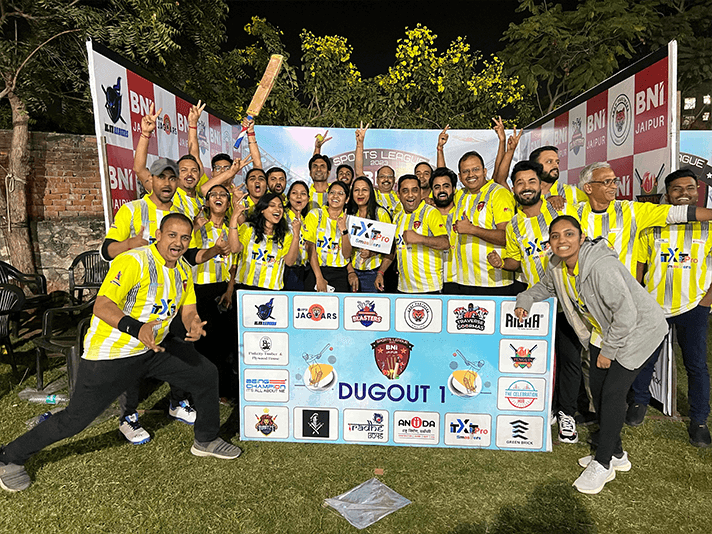A slow-loading website is more than just an inconvenience — it’s a deal-breaker. When your WordPress site takes longer than 3 seconds to load, you risk losing visitors, conversions, and even rankings on Google. In a world where users expect speed and efficiency, a sluggish site reflects poorly on your business.
Let’s paint a picture: You’re trying to buy something online. You click a link, and the site just… hangs. Do you wait? Probably not. Neither will your visitors. Research shows that a 1-second delay in page response can lead to a 7% reduction in conversions. That’s not just numbers — that’s money walking away.
Entities like page load time, core web vitals, server response time, and bounce rate are directly tied to performance. Google’s E-A-T (Expertise, Authoritativeness, Trustworthiness) framework also emphasizes user experience as a ranking signal.
A slow site doesn’t just test patience — it affects your credibility, trust, and bottom line. The good news? There are proven strategies to cut WordPress load time by half.
How to Reduce WordPress Load Time by 50%
So, how do you turn your slowpoke site into a speedster? Let’s break it down with practical, actionable tips that we’ve implemented successfully at ITxITPro for several clients.
1. Use a Lightweight Theme
Your theme is the foundation of your WordPress site. Think of it like the blueprint of a house — if the structure is overloaded with unnecessary features, it slows everything down. While flashy themes loaded with sliders, animations, and built-in widgets may look appealing, they often come with bloated code that burdens performance.
What many site owners don’t realize is that every extra feature adds weight to your page load. We’ve seen cases where switching from a heavy multipurpose theme to a clean, minimalist one like Astra or GeneratePress immediately cut loading times in half. It’s not about sacrificing beauty — it’s about prioritizing performance. A fast, mobile-optimized theme built with speed in mind will not only improve your Core Web Vitals but also enhance the overall user experience.
Also, consider whether you’re using all the features your current theme offers. If not, you’re probably paying in speed for functions you don’t need. Choose a lean theme with only what’s essential, and build from there. You’ll thank yourself later when your bounce rate drops and your rankings improve.
- Choose themes built with speed in mind like GeneratePress, Astra, or Neve.
- Avoid themes with unnecessary sliders, animations, or pre-installed plugins.
- Mobile-first, responsive design is non-negotiable.
Switching to a leaner theme can slash your load time by up to 30% instantly.
2. Optimize Images (Without Losing Quality)
Images are often the biggest contributors to page size — sometimes accounting for more than 50% of your total load time. But here’s the good news: you can optimize them without sacrificing their visual quality or design integrity. In fact, many of the slow-loading sites we’ve analyzed at ITxITPro had one common issue — oversized, uncompressed images that weren’t even fully visible above the fold.
Start by choosing the right file format. For most modern websites, WebP and AVIF offer superior compression and smaller file sizes compared to JPEG or PNG. Tools like TinyPNG, ShortPixel, or Imagify let you compress images without a visible dip in quality. For WordPress users, these tools integrate seamlessly with your media library and even offer bulk compression options.
Don’t stop there. Enable lazy loading to ensure images are only loaded when a user scrolls to them. This reduces the number of HTTP requests made during the initial page load and improves your Largest Contentful Paint (LCP) score — a key Core Web Vital metric.
By taking these steps, you’re not only speeding up your site but also delivering a smoother user experience, especially on mobile where data speed and screen space are limited.
- Use WebP or AVIF formats for better compression.
- Compress images using tools like ShortPixel, TinyPNG, or Imagify.
- Enable lazy loading to prevent images from loading until they’re visible.
Example: A 2MB JPEG compressed to WebP can reduce load by 90% without noticeable quality loss.
3. Use a Caching Plugin
Think of caching like saving your website’s memory — instead of rebuilding the entire page from scratch with every visit, caching stores and delivers a pre-generated version of the page. This drastically reduces the time it takes for your site to load, especially for returning visitors or users accessing the same content. It’s like having a snapshot ready instead of painting the picture all over again each time.
Popular options include:
- WP Rocket – Premium and powerful.
- W3 Total Cache – Flexible but needs some setup.
- LiteSpeed Cache – Especially good if your host uses LiteSpeed servers.
A properly configured cache can reduce page load times by 40% or more.
4. Clean Up Your Plugins
Too many plugins? That’s a recipe for disaster — they can conflict with each other, slow down your site, and even introduce security vulnerabilities. Each plugin adds to your website’s load time, especially if it’s not well-coded or frequently updated. It’s crucial to be selective and only keep plugins that are absolutely essential to your site’s functionality.
- Deactivate and delete plugins you don’t need.
- Replace multiple plugins with all-in-one tools when possible.
- Look for well-coded, regularly updated plugins.
Even one poorly coded plugin can slow your entire site.
5. Upgrade Your Hosting Provider
Shared hosting might be budget-friendly, but it’s often the bottleneck that slows down your website’s performance significantly. With limited server resources being split among multiple users, traffic spikes or resource-heavy neighbors can severely impact your load time and uptime reliability. If you’re serious about your website’s speed and scalability, investing in better hosting is a game-changing decision.
For faster performance:
- Choose a managed WordPress host like Kinsta, SiteGround, or WP Engine.
- Look for SSD storage, high RAM, and reliable uptime.
- Check if the host supports object caching, HTTP/3, and server-level caching.
ITxITPro has helped many clients move to better hosting, reducing load time by up to 60%.
6. Implement a Content Delivery Network (CDN)
A Content Delivery Network (CDN) is a network of distributed servers strategically placed around the world to deliver your website’s content from the server closest to the visitor. This reduces latency, minimizes load times, and enhances the overall browsing experience—especially for users located far from your main hosting server.
Top CDN options include:
- Cloudflare – Offers a robust free plan that includes CDN services, DDoS protection, and security features like Web Application Firewall (WAF).
- BunnyCDN – Known for its cost-effectiveness, high performance, and easy-to-use dashboard. Ideal for websites seeking speed without a hefty price tag.
- KeyCDN – Designed with simplicity in mind, KeyCDN integrates effortlessly with WordPress and offers real-time analytics and secure token-based authentication.
By reducing the physical distance that data must travel, CDNs not only boost page load speeds but also help balance traffic loads, improve uptime, and provide an extra layer of protection against cyber threats like DDoS attacks. Implementing a CDN is one of the most effective ways to ensure a fast, reliable, and secure web experience for your visitors across the globe.
7. Minify and Combine CSS/JS Files
Most websites rely on several CSS and JavaScript files to control design and functionality. However, each of these files generates a separate HTTP request, which can slow down your site—especially on slower networks or mobile devices. To improve performance, it’s important to optimize how these files are handled.
Optimization steps include:
- Minify files: Remove unnecessary characters like spaces, line breaks, and comments without affecting functionality. Tools and plugins like Autoptimize, WP Rocket, or W3 Total Cache can automate this process.
- Combine files: Merge smaller CSS and JS files into fewer consolidated files to reduce the total number of HTTP requests made by the browser.
- Defer or delay non-critical scripts: Ensure that essential content loads first by deferring scripts that aren’t needed immediately. This helps prevent render-blocking and improves user-perceived load speed.
These optimizations can lead to faster load times, better Core Web Vitals scores (especially First Contentful Paint and Largest Contentful Paint), and an overall smoother experience for users. It’s a simple yet powerful way to streamline your site’s front-end performance.
8. Use Database Optimization Tools
As your WordPress website grows, the database can accumulate unnecessary data like post revisions, trashed comments, plugin-related data, and expired transients. This clutter not only bloats the database but also slows down your website’s performance. Regularly cleaning up your database ensures faster page load times and more efficient data handling.
Recommended tools for database optimization include:
- WP-Optimize: A popular plugin that automatically removes unnecessary data such as post revisions, spam comments, and transient options. It also helps optimize database tables to reduce overhead.
- Advanced Database Cleaner: A powerful tool designed to clean up your WordPress database by removing unused data such as old revisions, drafts, and even tables left by uninstalled plugins. It also allows you to schedule automatic cleanups.
Optimizing your database can drastically improve site performance by reducing the time it takes for queries to execute. It also makes your website backups quicker and more efficient, saving valuable server space and reducing the risk of slow backups or timeouts. Regular database maintenance is crucial to keep your WordPress site running smoothly and efficiently.
9. Reduce HTTP Requests
Every time a user visits a page on your website, their browser sends HTTP requests to fetch various elements such as images, icons, stylesheets, and scripts. The more requests your site generates, the slower it loads. Reducing these HTTP requests is key to improving performance and ensuring faster page load times.
Effective tips to reduce HTTP requests include:
- Use CSS sprites for icons: Combine multiple small images or icons into a single image file known as a sprite. By using CSS to display specific parts of the image, you can reduce the number of image requests significantly.
- Eliminate unused plugins or widgets: Unnecessary plugins and widgets load extra scripts and styles that contribute to additional HTTP requests. Regularly audit your plugins and deactivate or remove those that are not actively used.
- Inline critical CSS: Instead of loading separate CSS files, you can inline critical CSS directly into the HTML of your page, allowing the browser to render the content faster without waiting for external files.
By reducing the number of HTTP requests, you minimize the time it takes for your page to load, improving the user experience and site performance. This optimization leads to quicker rendering, lower bounce rates, and better Core Web Vitals scores.
10. Monitor and Test Website Speed Regularly
Website speed optimization is an ongoing process, not a one-time task. Regularly monitoring your site’s performance ensures that any speed issues are identified early, preventing them from affecting user experience or search engine rankings. By keeping track of load times and Core Web Vitals, you can make timely improvements to maintain optimal performance.
Tools to monitor and test website speed include:
- Google PageSpeed Insights: A reliable tool that analyzes your website’s performance on both desktop and mobile devices, providing actionable recommendations for speed improvement. It also measures Core Web Vitals, which are critical for SEO.
- GTmetrix: Offers detailed insights into load times, page size, and requests made by your website. GTmetrix also provides performance scores and suggestions for improvements.
- Pingdom: Helps test your website from different global locations and provides a performance grade along with detailed metrics like load time, page size, and number of requests.
- WebPageTest: Provides advanced testing capabilities, including the option to test in different browsers, simulate mobile devices, and view detailed waterfall charts for resource loading.
It’s important to test your site’s load times on both desktop and mobile devices, as mobile users are often more impacted by slower speeds. Pay particular attention to Core Web Vitals—metrics like Largest Contentful Paint (LCP), First Input Delay (FID), and Cumulative Layout Shift (CLS)—as these are crucial for both user experience and SEO rankings. Regular speed tests allow you to stay ahead of potential performance bottlenecks and maintain an optimized, fast-loading site.
Personal Insight: What Worked for Us at ITxITPro
At ITxITPro, we worked with a client in the education niche whose site took over 7 seconds to load. After implementing the above strategies — especially switching themes, compressing images, and upgrading hosting — we brought that down to under 2.5 seconds.
The impact? A 45% drop in bounce rate and a 70% increase in organic traffic over 3 months.
Final Thoughts
Slow websites cost you traffic, leads, and trust. Speeding up your WordPress site doesn’t require technical wizardry — just a systematic approach and the right tools. With some tweaks and professional guidance, you can dramatically improve both user experience and SEO performance.
Let ITxITPro help you take the guesswork out of optimization. We’re not here to push products — just proven solutions.
FAQs
- Why is my WordPress site so slow?
Several factors can slow down your site: large images, poor hosting, too many plugins, or unoptimized code. Running speed tests will help identify the bottlenecks. - How fast should a WordPress website load?
Ideally, your site should load in under 3 seconds. Anything beyond that can negatively impact SEO and user experience. - Are free themes slower than premium ones?
Not necessarily. Many free themes are well-coded and lightweight. The key is optimization, not price. - What is lazy loading?
Lazy loading delays the loading of images and media until they appear in the user’s viewport, reducing initial load time. - Does installing a CDN really help speed?
Yes, especially if you have global traffic. A CDN shortens the distance data travels, making your site load faster. - Can I use multiple caching plugins?
It’s not recommended. Stick to one caching plugin to avoid conflicts and redundant processes. - What’s the best image format for websites?
WebP is currently the best in terms of quality and compression. It’s supported by all major browsers. - How often should I clean my database?
Monthly cleanup is usually enough for most sites, but high-traffic sites may need weekly maintenance. - Should I disable WordPress Heartbeat API?
If your admin dashboard feels sluggish, limiting or disabling the Heartbeat API can help improve speed. - How do I check my website’s Core Web Vitals?
You can use Google PageSpeed Insights or the Core Web Vitals report in Google Search Console for detailed metrics.